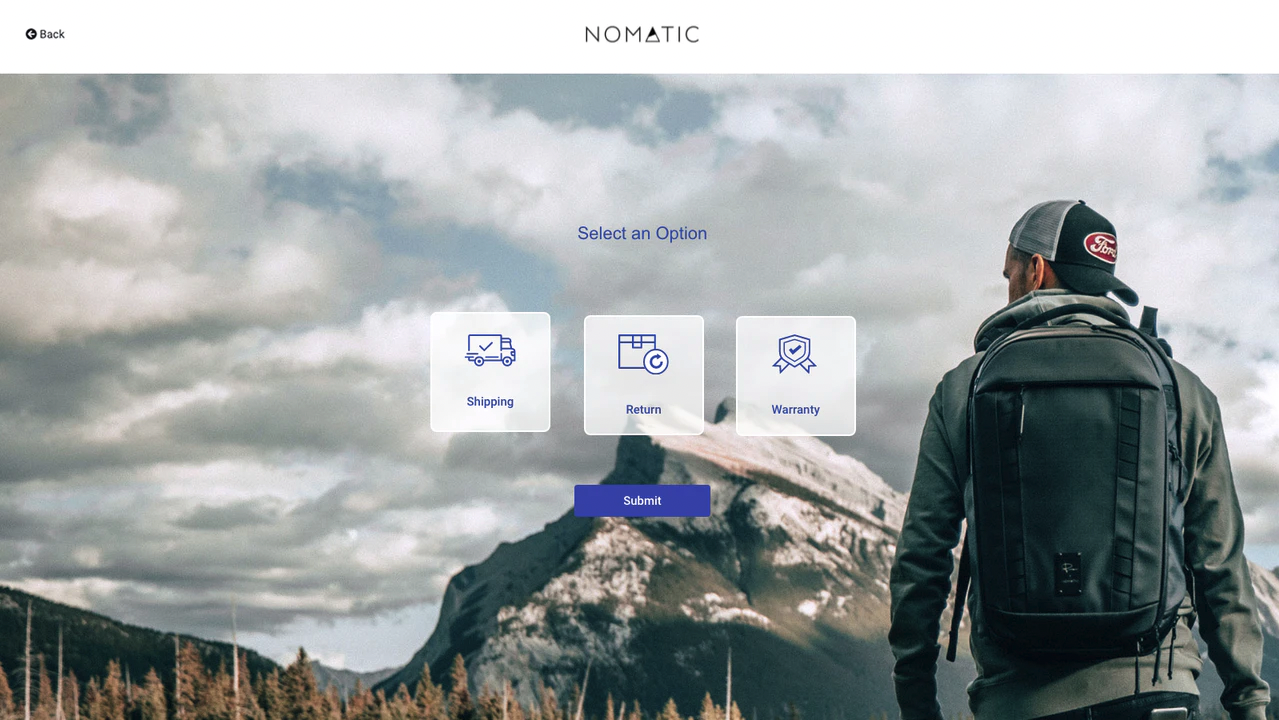
Step 1: Install App
Click Here to install the Shopify App
Step 2: Grant Collaborator Access
Shortly after the app has been installed a Corso Developer will request Collaborator access to help oversee complete setup.
Step 3: Install Integrations
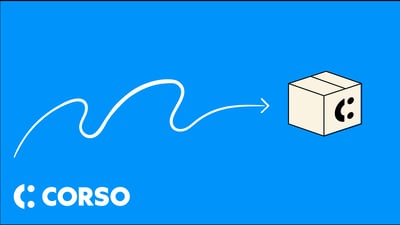
Setup Gift Cards
CLICK HERE to learn how to setup Gift Cards in Shopify

Setup Stripe Payments
CLICK HERE to Setup your stripe account

Setup EasyPost
CLICK HERE to learn how to setup your Easy Post Account to integrate with Klaim Easy for customers to easily generate return labels
Step 4: Returns/ Exchange/ Warranty Policy Setup
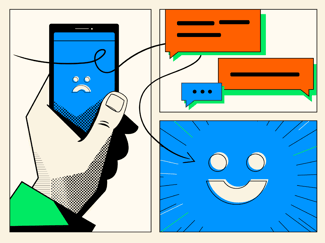
Returns/Exchange/Warranty Reasons
CLICK HERE to learn how to setup Gift Cards in Shopify
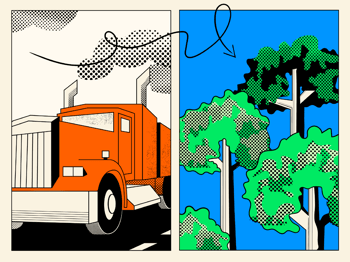
Theme Customization
CLICK HERE to Setup your stripe account

Warranty Policy
CLICK HERE to learn how to setup your Easy Post Account to integrate with Klaim Easy for customers to easily generate return labels
Go Live!
Once you have completed these steps one of our Onboarding reps will schedule a go live meeting with you to insure a successful launch!